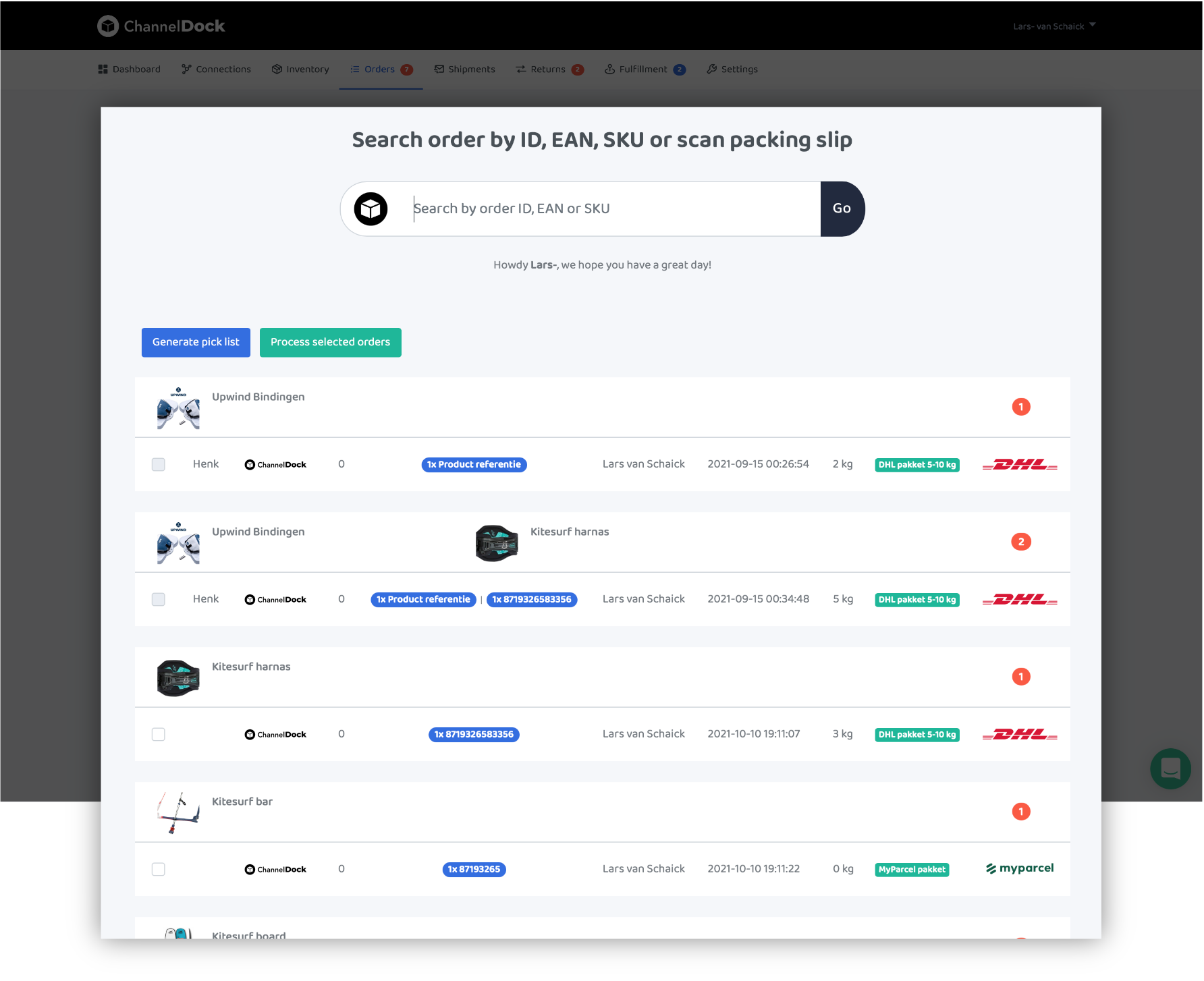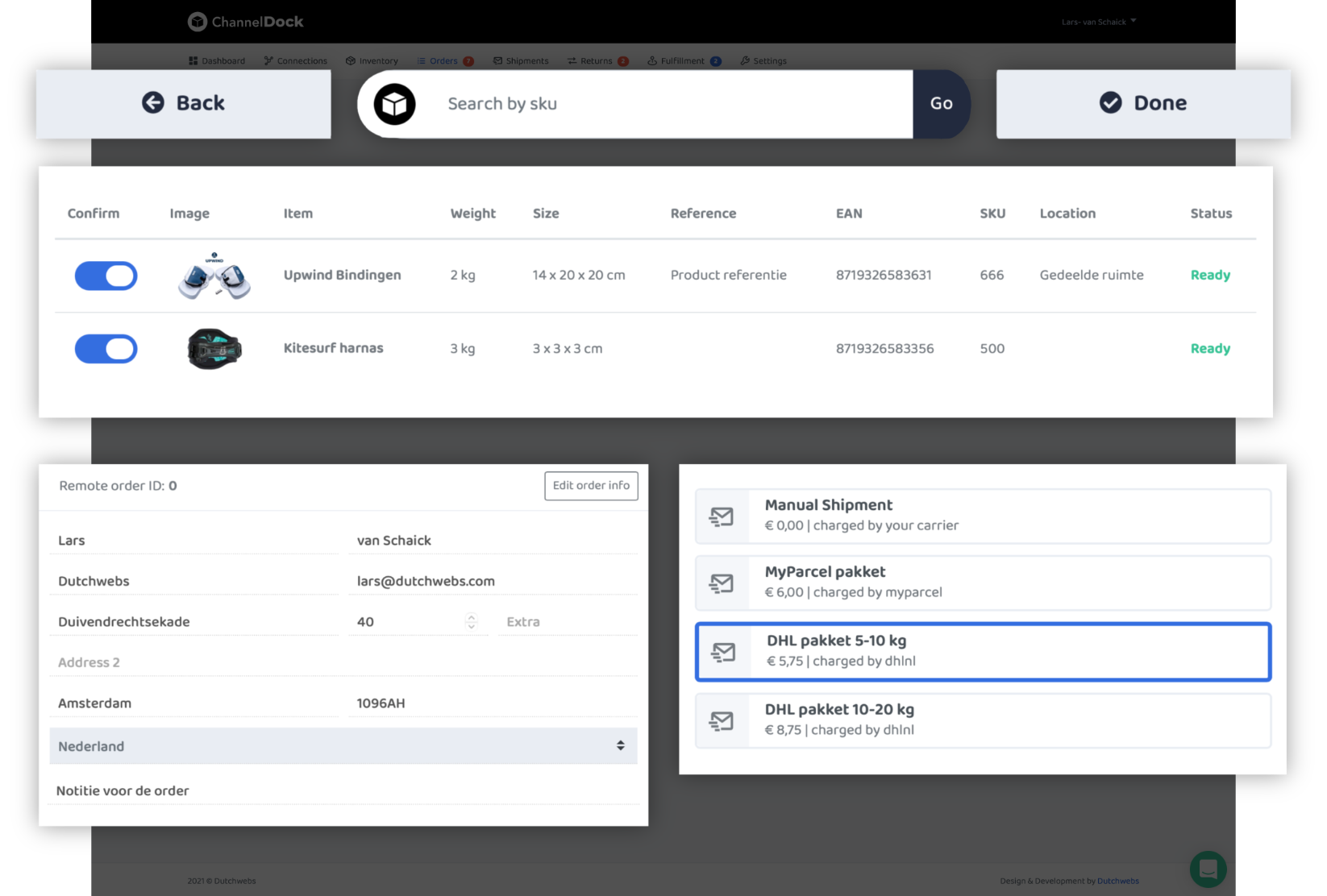-
Solutions
-
Fulfillment Centers
Launch your fulfillment centerStart your own fulfillment center with advanced tools.
Scaling mid-sized fulfillment operationsEfficiently scale your fulfillment activities.
Enterprise-level fulfillment solutionsFor large businesses with complex needs.
-
Sellers
Manage your own warehouseOptimize your warehouse management with our software.
Leverage LVB/FBA fulfillmentIntegrate with LVB/FBA for faster delivery.
3PL (fulfillment)Outsource to a third-party fulfillment service.
-
- Features
- Channels
- Prices